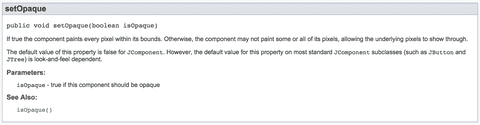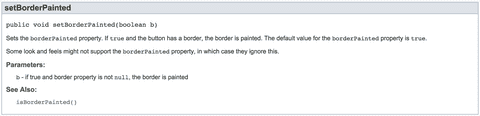<자바기초> component에 색상 넣기
...
JFrame frame = new JFrame();
Container contentPane = frame.getContentPane();
JButton btn = new JButton("버튼!");
contentPane.setBackground(Color.YELLOW);
frame.add(btn);
...위 코드처럼 버튼 component를 생성한 후 버튼의 배경색을 정한 후, frame의 contentPane에 버튼을 추가를 하면 container에 노란 배경의 버튼인 생성됩니다.
하지만, osx 환경에서 component들에서는 배경색이 변경된다고 생각했으나, 색이 적용이 되지 않았습니다.
...
JButton btn = new JButton("버튼!");
btn.setBackground(Color.YELLOW);
btn.setOpaque(true);
btn.setBorderPainted(false);
...위 코드처럼 setOpaque(true)와 setBorderPainted(false)를 넣어주면 잘 나오게 됩니다.
setOpaque(bool)는 true일 경우 경계 내의 모든 픽셀을 채우지만, false일 경우 일부 또는 전부를 채우지 않는다고 합니다. (osx에서는 안채워주는것 같네요.)
setBorderPainted(bool)는 true일 경우 테투리가 칠해집니다. (이 값을 true로, setOpaque도 true로 준 경우, border만 칠해집니다. 이 역시 osx문제인 것 같습니다.)
잘 모르는 오류들이 나올때 마다 포스팅을 하는데 재미지네요 :) 자바로 빨리 프로젝트를 진행해보고픈 욕심히 생깁니다!